Overview
Introduction
The REST API is a simple API designed to make it very easy for web developers to write telephony applications for Aculab Cloud using Python, C#, VB, Java, PHP or any other scripting language.
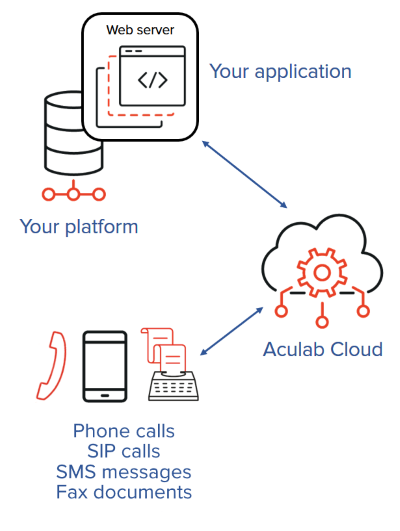
A REST API application is a series of web pages that control how Aculab Cloud handles outbound and inbound calls.
You host your application pages in a 3rd-party web server (e.g. IIS, Apache, Tomcat ...) or your own web server.
You can download one of our high-level language wrappers or use any language to interpret and
respond to the json requests.
You configure Outbound and Inbound Services in Aculab Cloud to
call the First Page of your application when a call is received or a call is made.
Aculab Cloud sends an HTTP Request containing JSON information.
Your pages send back an HTTP Response containing JSON representing a
series of high-level telephony Actions for Aculab Cloud to perform, such as
playing a file or asking the caller a question, and any further pages to request.
Advanced features such as Call Recording or Far-end Classification are implemented by Aculab Cloud and you just switch
them on when configuring your Outbound and Inbound Services.
If you are new to Aculab Cloud we recommend checking out the Quickstart Guides.
Guides
- Lifecycle of a REST App
- Receiving Inbound Calls
- Making an Outbound Call
- Writing a REST App
- Hosting Your Apps
Reference
Download Packages
Download a REST API wrapper package. Each package contains:
- A REST API wrapper library for you to use in your applications
- A web service wrapper library that wraps calls to some of the web services exposed by Aculab Cloud
- Plenty of application samples to get you started
Actions
Any of the following actions can be added to the action array that you return in HTTP response. Also see sample applications.
- connect
- connect to conference
- get number
- get input
- play
- receive fax
- record
- run menu
- run speech menu
- send fax
Examples
Code Bites
See the Code Bites page for a collection of small sections of code that illustrate the style and simplicity of the API.
Sample Applications
Included in the REST API wrapper packages are a number of inbound and outbound sample applications that illustrate the main features of the API:
- Simple Play
- Simple Play With Interrupt
- Simple Record
- Simple Run Menu
- Simple Run Speech Menu
- Simple Get Number
- Simple Get Input
- Simple Connect